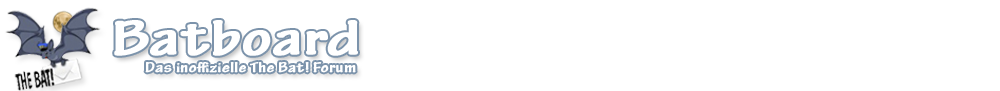Hello,
forgive me for using English (meine Deutche Sprache ist sehr schlecht :))...
...and also forgive me for posting to inproper section...
I have simple question:
I have 8 IMAP accounts set in Bat 6.4 on one computer and I need to export them to file and then to import this file on the 2nd computer to have same accounts set there.
It isn't important to transfer the messages, only settings.
Is that possible anyhow?
What is the procedure?
Thanks for any answers.
Ben