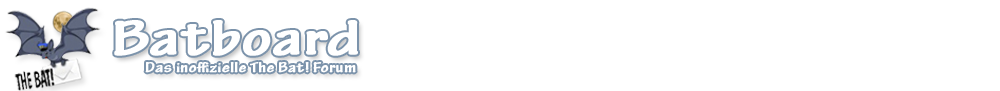Es kann vorkommen, dass durch Windowsabstürze, Systempflege die Verknüpfung für mailto:-Links verloren geht. Das äußert sich zum Beispiel durch das Öffnen vieler Internet Explorer-Fenster oder nicht-funktioniernde mailto:-Links im Browser. Es wird dann The Bat! nicht aufgerufen, obwohl es als Standard-Mailclient eingestellt ist.
Das kann repariert werden.
1. Wechselt zum Administrator-Konto von Windows
2. Erstellt mit Notepad eine Datei mailto.reg
3. Fügt folgenden Inhalt hinzu:
Windows Registry Editor Version 5.00
[HKEY_LOCAL_MACHINE\SOFTWARE\Classes\mailto]
"EditFlags"=dword:00000002
"URL Protocol"=""
"FriendlyTypeName"="@C:\\Windows\\system32\\ieframe.dll,-910"
@="URL:MailTo Protocol"
[HKEY_LOCAL_MACHINE\SOFTWARE\Classes\mailto\DefaultIcon]
@=hex(2):25,00,53,00,79,00,73,00,74,00,65,00,6d,00,52,00,6f,00,6f,00,74,00,25,\
00,5c,00,73,00,79,00,73,00,74,00,65,00,6d,00,33,00,32,00,5c,00,75,00,72,00,\
6c,00,2e,00,64,00,6c,00,6c,00,2c,00,32,00,00,00
[HKEY_LOCAL_MACHINE\SOFTWARE\Classes\mailto\shell]
[HKEY_LOCAL_MACHINE\SOFTWARE\Classes\mailto\shell\open]
[HKEY_LOCAL_MACHINE\SOFTWARE\Classes\mailto\shell\open\command]
@="\"C:\\Windows\\system32\\rundll32.exe\" \"C:\\Windows\\system32\\url.dll\",MailToProtocolHandler %l"
[HKEY_CLASSES_ROOT\mailto]
"EditFlags"=dword:00000002
"URL Protocol"=""
"FriendlyTypeName"="@C:\\Windows\\system32\\ieframe.dll,-910"
@="URL:MailTo Protocol"
[HKEY_CLASSES_ROOT\mailto\DefaultIcon]
@=hex(2):25,00,53,00,79,00,73,00,74,00,65,00,6d,00,52,00,6f,00,6f,00,74,00,25,\
00,5c,00,73,00,79,00,73,00,74,00,65,00,6d,00,33,00,32,00,5c,00,75,00,72,00,\
6c,00,2e,00,64,00,6c,00,6c,00,2c,00,32,00,00,00
[HKEY_CLASSES_ROOT\mailto\shell]
[HKEY_CLASSES_ROOT\mailto\shell\open]
[HKEY_CLASSES_ROOT\mailto\shell\open\command]
@="\"C:\\Windows\\system32\\rundll32.exe\" \"C:\\Windows\\system32\\url.dll\",MailToProtocolHandler %l"4. Öffnet die Datei durch Doppelklick im Explorer und bestätigt, dass ihr die Änderungen durchführen wollt
Danach sollten auch mailto:-Links wieder korrekt geöffnet werden.
Getestet auf Windows 7 Ultimate x64
Edit von sanyok:
Ich habe die mailto.reg Datei einfachheitshalber hier angehängt. Man braucht nur das ZIP-Archiv zu entpacken und auf die REG-Datei doppelzuklicken.