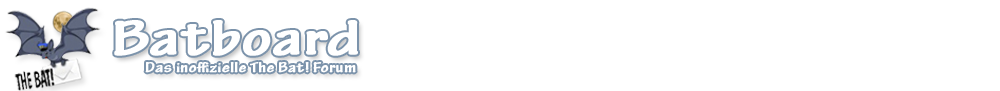Download
https://www.ritlabs.com/download/the_bat/thebat_32_9-0-6.msi
https://www.ritlabs.com/download/the_bat/thebat_64_9-0-6.msi
-----------------------
Hauptverbesserungen
- New interface controls in the main window of the program and in the editor window. DevExpress controls are used instead of TB2K/TBX/SpTBX
- New way of handling the user interface layout configuration. Also, there is a new file - "userdef.xml", instead of "tbuser.def" previously used
Neue Funktionen
- Possibility of recording and logging of the time it takes to open the following configuration dialogs: "Account Properties", "Folder Properties", "Sorting Office/Filters", and the following windows: message editor, the folder view. The time is measured if the following command-line parameters are used to run The Bat!: "/BENCHMARK_STARTUP_TIME" and/or "/STARTUP_TIMING_LOG". With the "/STARTUP_TIMING_LOG" option only, the results will only be saved to the ex_log.file, while with "/BENCHMARK_STARTUP_TIME" they will be displayed on the screen as a message dialog
Verbesserungen
- Updated spell checker dictionaries (Hunspell) for the following languages: Danish, Dutch, English (British), English (U.S.), French, Greek, Hungarian, Latvian, Polish, Portuguese (Brazil), Portuguese (Portugal), Romanian, Spanish, Swedish
- Removed PGP internal implementation (RFC-1991) from The Bat!
- There is now a random delay before sending the TLS alert code to a remote computer in order to prevent eventual timing attacks
- The Preferences dialog now displays an hourglass when it opens
Fehlerbehebungen
- (#0000427) Tab order was wrong in some dialogs, e.g. in the "Create Mail Filter" dialog box
- (#0001327) Access Violation errors on exit have been eliminated
- (#0001545) Email was added twice to the "To:" line if the address entry in the address book contained multiple addresses
- (#0001662) Incorrect rendering of certain HTML messages has been resolved
- (#0001718) An issue with an option during the address book import has been resolved
- (#0001719) After adding an account using the mail account assistant the The Bat! main window did not show up
- (#0001755) Address Viewer incorrectly displayed the email address of the sender
- (#0001780) 64-bit version of The Bat! silently closed upon trying to send a PGP-signed message
- (#0001785) Ctrl+mouse wheel did not zoom in/out in plain text editors
- Fixed Access Violation errors which could sometimes happen infrequently, and which were caused by improper CPU thread handling, especially when exiting The Bat!
- Fixed errors when The Bat! process could hang on exit and stay in the Task Manager while exiting The Bat! when active connections to RSS feeds were in progress
- Fixed an issue when all tags became ignored
- Fixed memory leaks
- Image Crop did not work in message templates
Quelle: https://www.ritlabs.com/de/products/th…ad.php#whatsnew