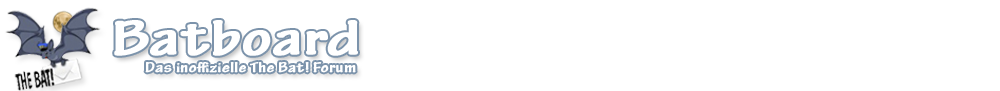etwas Anderes einstellen, wie z.B. 30 Tage. Dann wird das Login wenigstens für einen Monat gespeichert.
war bei mir schon eingestellt, ich muss mich dennoch jedesmal anmelden
etwas Anderes einstellen, wie z.B. 30 Tage. Dann wird das Login wenigstens für einen Monat gespeichert.
war bei mir schon eingestellt, ich muss mich dennoch jedesmal anmelden
es gibt gerade ein Problem mit dem Download, ist schon in der Liste gemeldet
Edit: Links gehen nun. Ich habe den oberen Post erneuert.
All right guys, let's give it a third try! There must be something really special about this version 藍
We belive we have found a solution to the long delay before the message editor window opened up. It was caused by the way The Bat! processed the high amount of items (links to files) in "Recent Files" folder (in Windows Explorer). As you know, in one of the v10.xx we added the drop-down menu for attaching files which looks for recent files and displays a list of them. In case there were many files, it could take several minutes till the editor was finally accessible.
Versions with the auto-update feature:
32-bit https://www.ritlabs.com/download/files…2_11-0-4-12.msi
64-bit https://www.ritlabs.com/download/files…4_11-0-4-12.msi
Versions without auto-update:
32-bit https://www.ritlabs.com/download/files…2_11-0-4-12.msi
64-bit https://www.ritlabs.com/download/files…4_11-0-4-12.msi
What's new in v11.0.4.12 since v11.0.4.10:
[*] Remove possible delays on editor startup due to overcrowded recent documents folder
[-] Fix for SmartSpace reading page height in HTML (classic preview pane)
[-] Messages viewed in conversation view could become read against account settings
Thank you for your feedback!
tbbeta - This is the mailing list for members of The Bat! beta testers group. -
Are still working on improving the indexing algorithms and would like to get your feedback on the latest version of The Bat!:
Versions with the auto-update feature:
32-bit https://www.ritlabs.com/download/files…2_11-0-4-10.msi
64-bit https://www.ritlabs.com/download/files…4_11-0-4-10.msi
Versions without auto-update:
32-bit https://www.ritlabs.com/download/files…2_11-0-4-10.msi
64-bit https://www.ritlabs.com/download/files…4_11-0-4-10.msi
What's new in v11.0.4.10 since v11.0.4.7:
[+] Add indexing process indication to the main window's status bar
[*] Skip indexer for virtual folders as not necessary in the current model
[*] Speed up indexer database initialization
Once again, we suggest you rename/delete the index.db file from the root of the mail data folder before running this update.
In the right bottom corner of The Bat!'s main window you will notice a blinking icon when the indexing process is carried out. It'll display a hint as you hover the mouse cursor over it and an additional window if clicked on.
tbbeta - This is the mailing list for members of The Bat! beta testers group. -
Here we are with The Bat! v11.0.4.7:
Versions with the auto-update feature:
32-bit
https://www.ritlabs.com/download/files3/the_bat/beta/v10/thebat_32_11-0-4-7.msi
64-bit
https://www.ritlabs.com/download/files3/the_bat/beta/v10/thebat_64_11-0-4-7.msi
Versions without auto-update:
32-bit
https://www.ritlabs.com/download/files3/the_bat/beta/v10/nau_thebat_32_11-0-4-7.msi
64-bit
https://www.ritlabs.com/download/files3/the_bat/beta/v10/nau_thebat_64_11-0-4-7.msi
tbbeta - This is the mailing list for members of The Bat! beta testers group. -
What's new in v11.0.4.7 since v11.0.4.6:
[*] Optimization of message base indexing algorithms
Please try out 2 scenarios:
1. Close The Bat!, access the mail data folder and rename the index.db file.
Start The Bat!, let it run for a while so that it re-indexes the database.
See how long it takes and what's the system load. Check the threads in the
program in different folders.
2. Close The Bat!, rename the newly created index.db file, then rename the
original index file back to index.db so that The Bat! reads and updates it at
the next startup. Observe the program's behavior.
Your feedback on these scenarios will be highly appreciated! We are
particularly interested how the new The Bat! version handles the old/initial
index.db file.
Wann das eingebaut wurde, weiss ich nicht.
upps, Du hast recht, ich hatte das Makro mit leerem Betreff nirgends integriert. Allerdings funktioniert es hier bei mir wie gewollt, der Cursor springt direkt an die entsprechende Stelle im Editor. v11.0.4.5 32-bit und auch in unter v8.9. 32-bit
Eigentlich war es immer so, dass der Cursor erst an die entsprechende Position im Editor springt, nachdem man einmal irgendwo in das Textfeld der neuen Nachricht hinein klickt. Ich kann mich nicht erinnern das es in irgend einer Version mal anders war.
Versions with the auto-update feature:
32-bit https://www.ritlabs.com/download/files…32_11-0-4-4.msi
64-bit https://www.ritlabs.com/download/files…64_11-0-4-4.msi
Versions without auto-update:
32-bit https://www.ritlabs.com/download/files…32_11-0-4-4.msi
64-bit https://www.ritlabs.com/download/files…64_11-0-4-4.msi
What's new in v11.0.4.4 since v11.0.4.1:
[*] Window Split Mode does not refit the panes' widths after a screen resolution change anymore
[-] Some attachment images were not displayed within the message preview pane
[-] Certain messages were not entirely displayed under conversation thread view
[-] Scheduler did not execute recurring tasks
Quelle: 11.0.4.4
Here you have The Bat! v11.0.3.4:
Versions with the auto-update feature:
32-bit https://www.ritlabs.com/download/files…32_11-0-3-4.msi
64-bit https://www.ritlabs.com/download/files…64_11-0-3-4.msi
Versions without auto-update:
32-bit https://www.ritlabs.com/download/files…32_11-0-3-4.msi
64-bit https://www.ritlabs.com/download/files…64_11-0-3-4.msi
What's new in v11.0.3.4 since v11.0.3.2:
[*] Click on the signature status in the Conversation View invokes manual signature check
[*] "View Source" in IMAP4 accounts downloads the messages into the local cache now
[-] Quick Reply in the Conversation View was using a Quick Template if any existed instead of the actual text
[-] Common virtual folders ignored the disabled option "Use cross-folder threading" and continued to display full conversation threads
[-] The sender's address could not be copied from the header pane in the conversation thread view
[-] The attachments' Download/Save button invoked the wrong "Save to a Folder" action
[-] The issue which caused irrelevant messages to be displayed in address history for a given entry in the Conversation View has been resolved
[-] Ctrl+mouse wheel or Ctrl+ + did not increase/decrease the text in Plain Text messages
[-] Simple MAPI was not functional since v10.5
[-] Message auto-view pane turned blank when the Window Split Mode (Conversation View) was changed
[-] Sorting Office PGP signing action not functioning properly
[-] The issue which caused the "Invalid image. Error -2003292287" error message to appear when replying to an HTML-message using PureHTML has been resolved
[-] The problem causing the "Abstract error" when replying to an HTML-message is fixed
[-] Certain XLS attachments could not be properly parsed and displayed garbled contents in the attachment preview
[-] After sending a quick reply the respective text was still shown in the Quick Reply pane (Conversation view)
[-] "Shift+Ctrl+K did not work in the classic message preview pane
tbbeta - This is the mailing list for members of The Bat! beta testers group. - confirm_action
Endlich spricht es mal einer aus ![]() , der Moderator des russischen TheBat! Forums, George Salnik, hat sich hier Luft gemacht. Hoffentlich hört jemand von der Rit Crew auch Mal zu...
, der Moderator des russischen TheBat! Forums, George Salnik, hat sich hier Luft gemacht. Hoffentlich hört jemand von der Rit Crew auch Mal zu...
tbbeta - This is the mailing list for members of The Bat! beta testers group. - confirm_action
Die Anhänge-Tabs sind aber geblieben
In der v9 gab es die Dateianlagenvorschau noch gar nicht, habe ich tatsächlich verwechselt.
Wie auch immer, da in der v9 nichts vorab geladen wird, gibt es in der Version auch keine Probleme mit dem 17MB PDF.
Anhänge (zB PDFs) werden wieder automatisch entschlüsselt und angezeigt. Das hatte man doch schon in der v9.x gefixt.
Tabs werden in der Nachricht angezeigt und entschlüsselt, obwohl Ordner-Tabs und Nachrichten-Tabs deaktiviert sind (hier das PDF-Tab).
Eingestellt ist Optionen » Allgemein » [x] Den CEF-Browser als Einzelprozess... keine PDF-Vorschau...
Eingestellt ist Optionen » Betrachter |Editor » [x] Klasssiche Vorschaufenster
Eingestellt ist Menüleiste » Arbeitsplatz » Dateianlagenanzeige » [ ] anzeigen nicht aktiviert
Eingestellt ist Menüleiste » Arbeitsplatz » Ordnertabs » [ ] anzeigen nicht aktiviert
Eingestellt ist Menüleiste » Arbeitsplatz » Nachrichtentabs » [ ] anzeigen icht aktiviert
Edit: Bei einem 18MB großen PDF und dem Wechsel auf das PDF-Tab hängt der ganze Rechner und nach ~10 Minuten kommt eine Meldung 'out of memory'
Ich weiß das meine Meinung hier nicht geteilt wird.
wie kommst du darauf? ich da ganz bei dir.
Weil der neue CEF diese Vorschau nun erzeugt, der aber unter Windows 7 nicht mehr läuft.
schon klar, aber müsste /ForceNoCEF das nicht umgehen?
auf einem Windows 7 Rechner startet TB! zwar, aber man kann keine Mail mehr öffnen.
Auch kann man TB nicht mehr beenden, da muss der Taskmanger ran; egal ob mit /ForceNoCEF oder ohne dem Command line Zusatz.
The Bat! v10.5.3.0 with the fixes to some annoying issues is out there!
Versions with the auto-update feature:
32-bit https://www.ritlabs.com/download/files…t_32_10-5-3.msi
64-bit https://www.ritlabs.com/download/files…t_64_10-5-3.msi
Versions without auto-update:
32-bit https://www.ritlabs.com/download/files…t_32_10-5-3.msi
64-bit https://www.ritlabs.com/download/files…t_64_10-5-3.msi
What's new in v10.5.3.0 since v10.5.2.1:
[-] PGP Inline text encryption was generating empty text blocks
[-] Some animated icons were causing rendering errors
[-] Mass Mailing could produce open HTML tags
[-] OAUTH tokens could be cleared before their actual expiration
Your feedback is as always greatly appreciated!
source: https://thebat.dutaint.com/sympa/arc/tbbe…2/msg00006.html
Kann einer nur die Kontenordner aus einer Sicherung wiederherstellen?
Ja, geht, kein Problem. Bei der Wiederherstellung kann man da einige Dinge abwählen.
PS. Deine Frage hat jetzt aber nichts mit der aktuellen Frage zu tuen, oder reden wir aneinander vorbei?
Zwei TB! instanzen auf einem Rechner geht doch nicht oder?
das geht völlig problemlos. Ich teste so jede neue Version/Beta.
Einfach TB! mit dem Startparameter /reg starten, es wird ein komplett autarker Registry-Zweig angelegt.
/REG
Mit dem Parameter /reg:<name> können Sie The Bat! mit einem anderen Registry-Schlüssel starten (der Name dieses Schlüssels besteht aus The Bat!+ <name>). Zum Beispiel, wenn Sie den Parameter /reg:test verwenden, wird der neue Schlüssel The Bat!test in der Registry erstellt, und Sie können dann The Bat! aufs Neue einstellen.
ohh, sorry sanyok, ich habe die Sarkasmus Tags vergessen. Ich dachte man erkennt wie mein Kommentar gemeint war; Makros sind ja ein elementarer Bestandteil von TB!.
Das Hinzufügen von neuen Features ohne die alten Bugs zu fixen und die Basics von TB! zu vernachlässigen wird seit Jahren immer schlimmer.
Ich glaube z.B. nicht das irgendjemand den Kalender nutzt solange er nicht genau so zuverlässig wie der Outlook-Kalender ist. Das Feature hätte man in einer finalen Version hinzufügen können, wenn er auch final ist.
Und anstatt vorhandene Bugs zu fixen kommt dann ein neues Feature, so das man es als neue Version verkaufen kann. Die Benutzer der alten Version werden gezwungen aufzurüsten weil der Bug in der alten Version nicht mehr gefixt wird. Man kann ja z.B. auch keine alte TB!-Version mehr kaufen, derjenige der z.B: die v8 kaufen möchte wird gezwungen die v10 zu kaufen. Also akzeptiert man die Situation, oder sieht sich nach einer Alternative um.
Ich stehe mittlerweile nicht mehr hinter TB!. Mal sehen wie lange ich meine Seite noch online lasse...
Kann ja nicht angehen, dass Makros kaputt gemacht werden; bin erst mal wieder auf 10.4.0.1 zurück
<Sarkasmus>die sollten mal endlich neue Features einbauen, so'n Makrozeugs braucht doch eh niemand...</Sarkasmus>
Die v10 kann ich niemandem mehr mit guten Gewissen empfehlen. ![]()