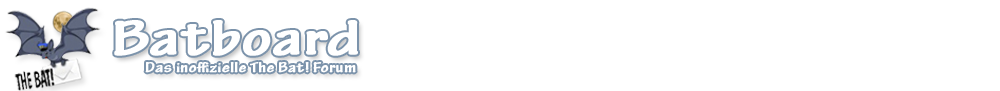Hatte vorher ne sehr sehr alte Version vonAvast drauf und die hat TB! automatisch gescannt. Nun habe ich die 3.5. drauf und da wird nix mehr automatisch gescannt. Wie binde ich Avast richtig ein damit alle eingehendend und ausgehenden Mails gescannt werden?
Wie Avast einbinden?
-
Laprada -
28. September 2006 um 21:18
-
-
Hat die neue Avast Version (nie genutzt) keinen POP/SMTP (port 25/110) Scanner eingebaut?
Edit:
Auszug aus der Avast Seite:ZitatAfter updating to version 4.5 I can no longer send/receive emails.
The following text applies to Windows NT/2000/XP/2003 systems only.Mail scanning in avast 4.5 is implemented differently than in previous versions. In avast 4.5, mail filtering works transparently. That is, no reconfiguration of mail clients of any kind is required for the mail scanning function to work.
If you have, in the past, manually reconfigured your e-mail client program to route all traffic through the avast! Internet Mail provider (by changing the server addresses to 127.0.0.1 and the username value - as described in the avast help files), you should remove these extra settings (i.e. revert them to the original state; in other words, have the accounts set up exactly as if there was no avast installed). This will allow the avast transparent mail proxy to be used.
-
Hat es. Bringt nur nichts bei TLS/SSL. Plugin gab es, bringt aber nichts mehr.
-
Das alte Plugin funzt nicht mehr?
http://www.thebatworld.de/modules/downlo…30&ttitle=AVasT -
Hallo,
ich hatte vor einigen Tagen die Avast Home Edition getestet. Wenn man auf Benutzerdefinierte Installation klickt, kann man die Einbindung für THEBAT anklicken. Dann befindet sich im Programmverzeichnis ein Plugin, das man in THEBAT einbinden kann. Später geht man über Start-Sytemsteuerung-Software, klickt auf Avast und wählt ändern. Damit kann man das Plugin nachinstallieren.
Hoffe, es hilft
Peter