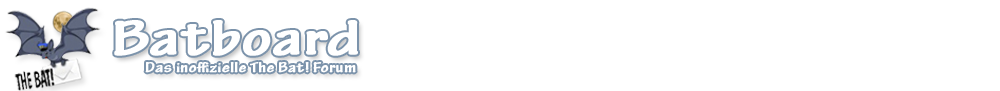Ist aber 4.2.10.1 also eine finale Beta
Genau, und zwar diese [url=https://www.batboard.net/index.php/topi…l%5Dhier%5B/url] ohne die Änderungen aus .3-.7, was ich aber nicht so ganz nachvollziehen kann, denn es steht im Changelog u.a. "Certified for Windows 7", man aber in Betas ab .3 noch daran gearbeitet hat, da es noch Beschwerden bzw. Rückmeldungen in TBBETA gab. Wieso man jetzt also nicht mal die Änderungen bis .6 integriert hat, ist nicht ganz verständlich.